Migrating this blog to A s t r o
Apr 4, 2023
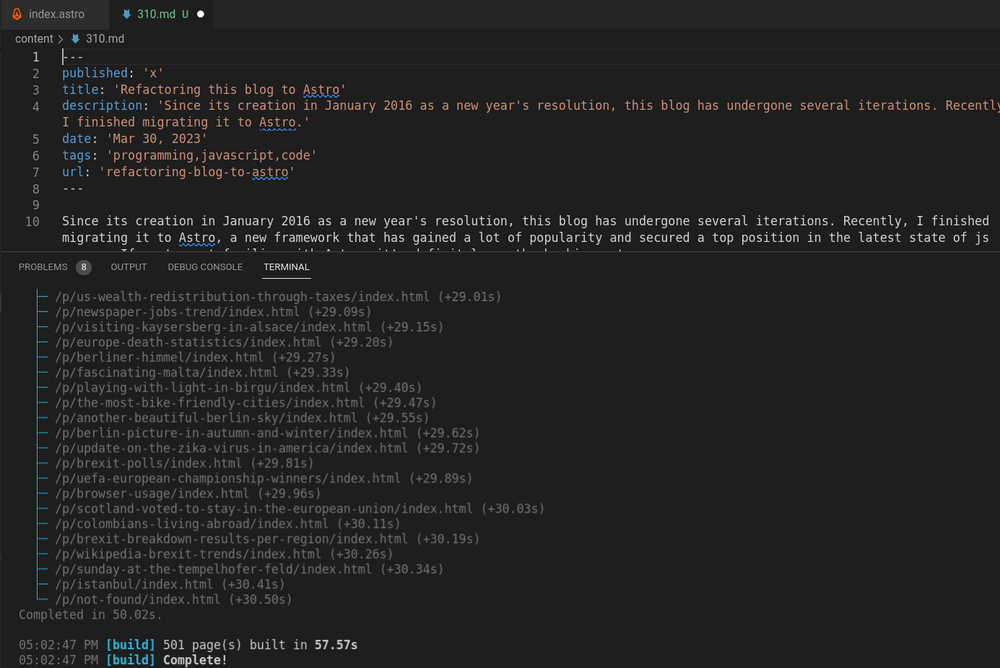
TL/DR: This is going to be a long post about how this blog has undergone several iterations and explain how recently I finished migrating it to Astro.
Since its creation in January 2016 as a new year’s resolution, this blog has undergone several iterations. Recently, I finished migrating it to Astro, a new framework that has gained a lot of popularity and secured a top position in the latest state of js survey. If you’re not familiar with Astro, it’s definitely worth checking out. The objective of this post is to describe what was the rationale behind choosing Astro for this project and the overall experience of this migration.
Astro on the map
Last January when the “State of JS” survey was released, I was eager to read it as usual. As I explain in my post some months ago, this online survey that have been running since 2016 and collects and analyze data from JS developers, and it is definitely a valuable tool to detect the current trends of the JS ecosystem and identify the upcoming trends.
One of the points that caught my attention in this issue, in the Rendering Frameworks section, was the popularity of “Astro”. This young project in just one year has doubled the interest expressed by developers so I decided to investigate a little more why it was so popular.
In the official documentation Astro defined itself as “an all-in-one web framework for building fast, content-focused websites.” But of the key selling point is in the features part: “UI-agnostic: Supports React, Preact, Svelte, Vue, Solid, Lit and more.”. Perfect! that was exactly what I was looking for!
Evolution and why Astro
Previously mentioned, I initiated this blog in 2016 as a New Year’s resolution. Back then, I opted to use Google Spreadsheets as a “poor-man” CMS due to its convenience in configuring various blog fields and preserving blog content, while also obtaining a nice JSON response. However, as time passed, the API response underwent changes, prompting me to create a small wrapper to align with the previous response format.
On the other hand like many other developers around the world I had the opportunity to work in a couple of projects with the amazing next.js framework and while I was browsing some of the documentation and examples I stumbled into the very useful gray matter npm package.
To put it simply, this package enables you to consolidate both data and metadata into a single text file by utilizing a “matter” section at the beginning of the file, which can then be transformed into a JSON object.
As I was already crafting my posts in markdown format and generating JSON file outputs in my previous Spreadsheets version, it was a straightforward task for me to migrate all of my posts into separate markdown files using this package and then I could combine these MD files into a single JSON file to be used as the “source” of this blog.
This was my approach for a period of time - I continued to utilize the same node.js express application, but with an alternate “static” JSON source that I could regenerate whenever necessary. However, given that this blog is essentially a static website, I had always entertained the notion of transitioning to a fully static site.
When I came across the Astro documentation, I was immediately convinced because it aligned seamlessly with the problem I was attempting to address:
- To serve this blog fully static.
- To make the code more maintainable.
- To use a modern framework.
- To keep the existing look and feel (and reusing the css styles as much as possible)
- To reuse some of the existing vanilla javascript code.
- To add some nice reusable React components I had used in some other projects.
- To keep the nice JSX syntax I'm used working with React and Next.js
Experience
Having spent a week on this migration, my general perception as a developer is highly favorable. Throughout the project, I found Astro to be remarkably versatile and capable of supporting of reusing existing code, adding custom style, and allowing component integration from other projects.
It is clear that the project is moving fast because some of the documentation I found on the internet was already outdated, but I found the official documentation to be of high quality overall. Most of my questions were promptly resolved through the official site without any problem.
I jumped start the project using the recommended npm create astro and adapted the generated template to my needs
In the Project Structure Section the official documentation describes the objective of the different parts of the application including Pages, Layouts and Components. I followed this recommended structure with a couple of additions:
Not including every single my file, my final project looks more or less like this tree:
├── Astro.config.mjs ├── content │ ├── 100.md │ ├── 101.md │ ├── 102.md │ ├── 103.md │ ├── .... ├── public │ └── jc-logo-g.png ├── src │ ├── components │ │ ├── BlogPosts.Astro │ │ └── ... │ ├── layouts │ │ ├── BlogHomepage.Astro │ │ └── Layout.Astro │ ├── pages │ │ ├── index.Astro │ │ ├── p │ │ │ └── [slug].Astro │ │ ├── page │ │ │ └── [page].Astro │ │ └── tag │ │ └── [tag].AstroW │ └── utils │ └── extractAllPostsWithIds.ts
If you are familiar with next.js having the routing pattern associated o the pages directory is probably familiar. On the other hand Astro defines layouts as “Astro components used to provide a reusable UI structure, such as a page template.”
As discussed earlier, this migration was a really nice experience and I would probably use it again for a static site!.
Map, Filter and Reduce in JS
Aug 30, 2022
Normally I don't write about programming topics in this blog, since I dedicate it more to pictures, maps and charts, but it happens that a couple of days ago I was explaining to a colleague at work some parts of an internal tool in which we use React and functional programming.
And it is true that if you haven't had experience with the higher order functions of javacript of map, filter & reduce, they might appear daunting at the beginning. But once you get used to them you never look back!. They are extremely useful in manipulating arrays and arrays of objects
So objective of this post is to explain the three of them using a simple example.
Data
Let’s create a quick array of objects with the 5 top five movies of all times according to the imdb ratings:
const top5Movies = [
{
"title": "The Shawshank Redemption",
"rank": "1",
"id": "tt0111161",
"imdbrating": "9.3",
"year": "1994",
"genre": "Drama",
"director": "Frank Darabont",
"actors": "Tim Robbins, Morgan Freeman, Bob Gunton",
"language": "English",
"country": "United States"
},
{
"title": "The Godfather",
"rank": "2",
"id": "tt0068646",
"imdbrating": "9.2",
"year": "1972",
"genre": "Crime, Drama",
"director": "Francis Ford Coppola",
"actors": "Marlon Brando, Al Pacino, James Caan",
"language": "English, Italian, Latin",
"country": "United States"
},
{
"title": "The Godfather: Part II",
"rank": "3",
"id": "tt0071562",
"imdbrating": "9.0",
"year": "1974",
"genre": "Crime, Drama",
"director": "Francis Ford Coppola, Mario Puzzo",
"actors": "Al Pacino, Robert De Niro, Robert Duvall",
"language": "English, Italian, Spanish, Latin, Sicilian",
"country": "United States"
},
{
"title": "Pulp Fiction",
"rank": "4",
"id": "tt0110912",
"imdbrating": "8.9",
"year": "1994",
"genre": "Crime, Drama",
"director": "Quentin Tarantino",
"actors": "John Travolta, Uma Thurman, Samuel L. Jackson",
"language": "English, Spanish, French",
"country": "United States"
},
{
"title": "The Good, the Bad and the Ugly",
"rank": "5",
"id": "tt0060196",
"imdbrating": "8.8",
"year": "1966",
"genre": "Adveture, Western",
"director": "Sergio Leone",
"actors": "Clint Eastwood, Eli Wallach, Lee Van Cleef",
"language": "Italian, English",
"country": "Italy, Spain, West Germany"
}
]
Map
Let’s say a friend says to you, ah great that dataset, but could you give me just a list with just the titles of those movies? In this case map is your friend :). This method loops over an array and runs a function on each element of the array, returning the modified value as a new element of a new array.
In our case we want to loop over this top5Movies array and just extract the titles:
const titles = top5Movies.map(movie => movie.title)
So with this simple statement we loop over each “movie” item (an object), and apply a simple function (with arrow notation) that returns the title (default return), and assigns them to this new titles array. If we look at the contents of this array, our titles should be there:
> titles
[
'The Shawshank Redemption',
'The Godfather',
'The Godfather: Part II',
'Pulp Fiction',
'The Good, the Bad and the Ugly'
]
If you want to better understand the concept, think about it withour arrow notation:
top5Movies.map(
function (movie) {
return movie.title
}
)
As you can see there you are applying a function to each iteration and returning the value.
Please also note that the map method will always create a new array without mutating the original one.
Filter
Now let’s say another friend asks you if you can give him a a copy of this array of objects, but including only those in which Spanish is spoken during the movie. This where the filter operation can be quite useful. This method iterates over the source array, but instead of returning a modified copy of your array element, just test the codition defined in the function an returns a copy of the original element if the condition is met.
So for this request will check if the field “language” includes the string “Spanish”:
const topMoviesWithSpanish = top5Movies.filter(
movie => movie.language.includes("Spanish"))
The new created topMoviesWithSpanish array will only include:
[
{
"title": "The Godfather: Part II",
"rank": "3",
"id": "tt0071562",
"imdbrating": "9.0",
"year": "1974",
"genre": "Crime, Drama",
"director": "Francis Ford Coppola, Mario Puzzo",
"actors": "Al Pacino, Robert De Niro, Robert Duvall",
"language": "English, Italian, Spanish, Latin, Sicilian",
"country": "United States"
},
{
"title": "Pulp Fiction",
"rank": "4",
"id": "tt0110912",
"imdbrating": "8.9",
"year": "1994",
"genre": "Crime, Drama",
"director": "Quentin Tarantino",
"actors": "John Travolta, Uma Thurman, Samuel L. Jackson",
"language": "English, Spanish, French",
"country": "United States"
}
]
Since those are the movies that include “Spanish” in the language field. As it was the case with map, filter will create a new copy of the array so the original is not mutated.
Reduce
Finally another friend asks you if it is possible to give the average of the ratings of those top 5 movies. So you say sure man, you take the map function you already learned and say to him, here are the ratings:
> top5Movies.map(
movie => parseFloat(movie.imdbrating))
[ 9.3, 9.2, 9, 8.9, 8.8 ]
And your friend says well thank you, but what I mentioned is that want the “average” of those.
You start to think about it 🤔, and reliase you need to iterate over each rating but instead of changing it, you need to sum it to the next one and so on, and once you have the final sum, you can divide it by the number of ratings.
This process of “aggregating” values is exactly what the reduce method, it iterates over each element and applies a function you define with the item and the aggegator.
Lets take those ratings and let’s aggregate (sum) them together:
> [ 9.3, 9.2, 9, 8.9, 8.8 ].reduce(
(aggregator, rating) => (aggregator + rating))
45.2
As you can observe your ratings array was “reduced” to a single value that’s the sum of the ratings.
Using this principle we can chain our map function extracting the rating with this reduce one, and by diving by the number of items we can give the average answer to our friend:
> top5Movies.map(
movie => parseFloat(movie.imdbrating)).reduce(
(aggregator, rating) => (
aggregator + rating)) / top5Movies.length;
9.040000000000001
Now one of the most powerful features of this reduce high order function is that it allows you to to create an object from an array.
In that case the reduce function takes two arguments: a starting value and a function. The starting value is the initial value of the accumulator, which is the object that will be created. The function is used to iterate over the array and add each element to the accumulator. The function takes two arguments: the accumulator and the current element.
So let’s go back to our movies example. Let’s say we want to convert that top5Movies array into an object, keyed by the imdb id, so it’s easier to get a movie based on this id.
So let’s do it two steps. First let’s create the template that will use for write our reduce function:
top5Movies.reduce((acc, item) => { return acc}, {})
Obviously this return an empty object, because it’s iterating over our top5movies but returning always the empty accumulator (acc) that we initialized at the end of this reduce function ({}). But if now we just add:
top5Movies.reduce((acc, item) => { acc[item.id] = item; return acc}, {})
Then now the accumulator will gradually add the movie keyed by its id and at the end we get what we want:
{
tt0111161: {
title: 'The Shawshank Redemption',
rank: '1',
id: 'tt0111161',
imdbrating: '9.3',
year: '1994',
genre: 'Drama',
director: 'Frank Darabont',
actors: 'Tim Robbins, Morgan Freeman, Bob Gunton',
language: 'English',
country: 'United States'
},
tt0068646: {
title: 'The Godfather',
rank: '2',
....
And that’s it!. I hope this post will be useful to understand better the map, filter & reduce high order functions in Javascript.